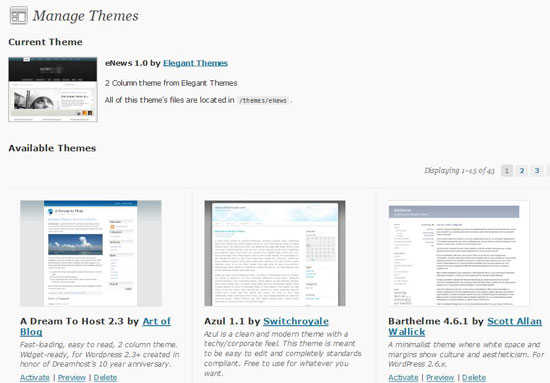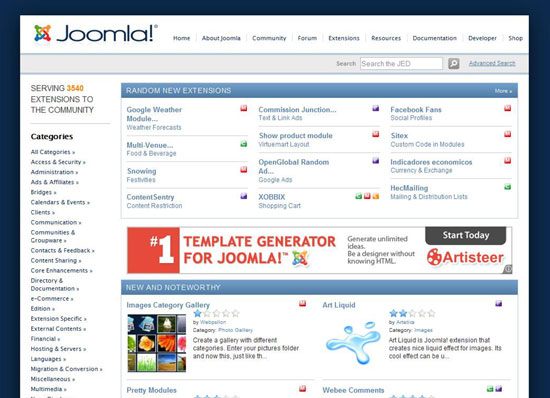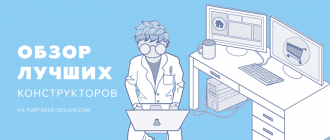Содержание
- Выбор системы управления контентом
- 1. Интуитивность: легкость в освоении и использовании
- 2. Гибкость и простота настройки
- 3. Настраиваемость посредстов плагинов и модулей
- 4. Не требуется знаний в области программирования
- 5. Optimized for Performance and Speed
- 6. Security
- 7. Documentation and Community Support
- 8. Emphasis on Web Standards and Best Practices
- Some Key Content Management Systems to Consider
- WordPress
- Joomla!
- Отличия CMS Joomla и Drupal
В настоящее время системы управления контентом (CMS) представляют собой не просто систему для публикации контента, а являются мощным средством автоматизированного управления веб-проектом. CMS позволяют легко отображать, редактировать, индексировать и публиковать контент, дают возможность дизайнерам и веб-разработчикам достигать большей гибкости в настройке внешнего вида и функциональности. Хотя существует много систем, требующих высокой квалификации веб-мастера для успешной работы над проектом, в этой статье пойдет речь о том, как выбрать одну из многих, которая бы имела наилучшее сочетание дизайна, программирования и удобства пользования.
Эта статья поможет принять обоснованное решение о том, какая CMS наиболее подходит вам.
Выбор системы управления контентом
Выбор системы управления контентом может быть непосильной задачей, не потому что это не возможно, а просто потому что существует огромный выбор. Однако, структурированный подход к оценке существующих систем, поможет сделать выбор намного проще и менее пугающим. Давайте поговорим о критериях выбора, о том, на что стоит обратить внимание, и что влияет на принятие решения. Ниже представлены 8 характеристик, которыми должна обладать хорошая CMS.
1. Интуитивность: легкость в освоении и использовании
Ваша CMS должна иметь достаточно простой в управлении и приятный глазу графический интерфейс пользователя (GUI). Хороший интерфейс означает, что публикация контента будет происходить быстро, что сэкономит вам массу времени и повысит производительность.
Вы также должны посмотреть на это с точки зрения конечного пользователя: если вы создаете систему управления контентом для клиента, который не очень-то разбирается в компьютерных технологиях и выберите систему, использование которой требует глубоких знаний в области компьютерной науки, тогда мало вероятно, что он сможет использовать систему (таким образом, упразднив саму цель CMS, которая состоит в расширении возможностей своих пользователей).
2. Гибкость и простота настройки
Присматриваясь к системе управления контентом, убедитесь, что вы не обязаны использовать свои шаблоны. Большое количество CMS позволяет вам использовать свой собственный дизайн без особых ограничений. Если ваша CMS предоставляет вам только ограниченный набор шаблонов дизайна, то вы лишены творческой свободы и ваш сайт будет выглядеть так же, как и любой другой.
Назовем лишь несколько систем управления контентом, которые могут похвастаться способностью легко быть измененными в соответствии с выбранными шаблонами: Expression Engine, WordPress, Joomla.
3. Настраиваемость посредстов плагинов и модулей
Хорошая CMS позволит вам добавлять полезные функции сайта в ваш проект, расширив стандартную конфигурацию с помощью плагинов.
Плагины/экстеншены/модули (используется различная терминология для каждй платформы) в зависимости от условий позволят совершенствовать ваш проект, предоставив пользователям полезные параметры для взаимодействия с вашим сайтом.
Ищите CMS с мощным интерфейсом прикладного программирования Application Programming Interface (API) в случае, если вам нужно написать собственное расширение. Убедитесь, что ваша CMS имеет огромный список подключаеміх плагинов. Хотя, на первом этапе, может вам и не нужны все плагины сразу, очень важно, чтобы они были доступны для вас в будущем.
4. Не требуется знаний в области программирования
If you’re more «design-oriented» than anything else, make sure you select a CMS where you won’t need to have extensive programming abilities to publish and maintain your site.
There is a wide selection of CMS’s that have WYSIWYG editors, letting you edit content without the need for code. Having to edit text through HTML markup can be time consuming and takes you away from other aspects of your managing and building your site.
Complex sites, however, can require a CMS that will let you type in some code, edit files with extensions such as .php, .css, .html, and make changes without that need for a third-party source code editor.
5. Optimized for Performance and Speed
Taking into consideration the speed your pages load on the browser, and how fast your site can make a connection to a server, is vital. Choosing a CMS that is bulky will drive away visitors rather then bring them in. By visiting examples of live sites, you’ll be able to gauge somewhat how fast pages load.
Keep in mind that you can increase the load time of your site by choosing a good host, and adding plugins that cache/compress/minify feeds, CSS, JS and also caches your database objects. A case study on this subject can be found here.
A simple and free tool that you can use to evaluate page response times of your CMS candidates is YSlow. Install it and head on over to demo sites of your CMS’s to see how well it’s front-end performs.
6. Security
Adequate security for your site is very important and must be in place in order to protect your content. There are CMS’s that allow you to install specific plugins and edit files/permissions in order to increase security levels. Make sure you choose a management system that offers modules to protect the integrity of your site. You can also protect your site by selecting a CMS that allows you to easily assign a different username and password to each user. This will let you view and control what each user has access to.
For WordPress, be sure to read about essential security tips and hacks for WordPress.
7. Documentation and Community Support
Nothing’s more frustrating than trying to figure out how to do something, and not have references online that you can take advantage of. One way to ensure that you won’t be running into this problem is by reading through the documentation of your candidate CMS’s. Also, a quick Google search will tell you how popular and well-documented a content management system is.
The availability (or lack thereof) of support from users of the system can be a deal maker or deal breaker. When users are active and proud of being part of the community, you not only have access to individuals that are more familiar with the system, but also, you can be assured that the project will be developed continually. Nothing’s worse than investing your resources and effort on a dead (or soon to be dead) project.
8. Emphasis on Web Standards and Best Practices
Content Management Systems developed under web standards guidelines and best practices will ensure that you won’t get burned later down the road. When applications are designed with best practices in mind, you can be assured ultimate cross-browser compatibility, lean-and-mean code, and ease of maintenance.
Look for content management systems that promote the use of web standards, and those that put it at the forefront of their development and design philosophy.
Some Key Content Management Systems to Consider
Now that you know the key characteristics of a good content management system, let’s take a look at a handful of major CMS’s that excel in most, if not all, of those areas.
WordPress
В настоящее время Wordpress является одним из самых популярных издательских платформ. Он известен как отличная блог-платформа. WordPress является свободно распространяемым продуктом с открытым исходным кодом, и он может быть загружен и установлен столько раз, сколько это необходимо.
WordPress installations are very quick and easy. It only takes a few minutes for your admin panel to be operational. If coding is not your strong suit, then no worries, WordPress offers its users a WYSIWYG editor (called Visual Editor).
Joomla!
Joomla! is an advanced CMS with excellent function and content management. The installation process is pretty quick and easy. Joomla! is a complete CMS allowing you to build simple to advanced sites. Joomla also has super support for access control protocols like LDAP and OpenID, and can interface with popular and open API’s such as Google APIs.
With Joomla!, you’ll have more then 3,500 extensions at your disposal along with the support of an entire community. With a simple extension, you can add almost any needed functionality to your site.
One downside to Joomla! is that their heavy-artillery list of extensions often require you to purchase them. Hopefully, in the future, they will make their plugins free in order to aid users on a tight budget.
Drupal, a great open source CMS supported by a very active community, lets users publish content through any time with very little restrictions. Once the installation is finalized, you will discover features such as forums, user blogs, OpenID sign-ons, profiles and more. This CMS was written in PHP/MySQL for ease of customization and has one of the highest-regarded API’s in the open source content management system field.
Отличия CMS Joomla и Drupal
Joomla хороша для корпоративных сайтов и классических порталов. Базовая поставка богата функциональностью. Многие компоненты продаются, что положительно сказывается на их качестве.
Drupal же приспособлен под комьюнити-сайты. Есть встроенный форум, комментарии, блоги, модуль для публикации книг. И хотя на обеих CMS можно делать практически любые сайты, в одних случаях системы будут идти разработчикам на встречу, а в других — придется преодолевать множество трудностей.